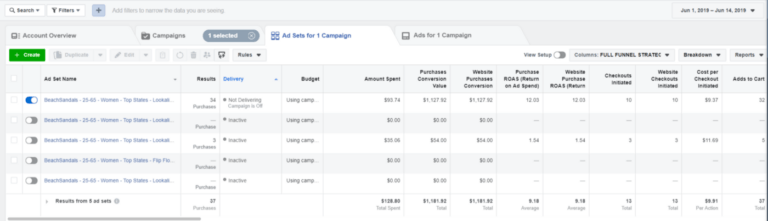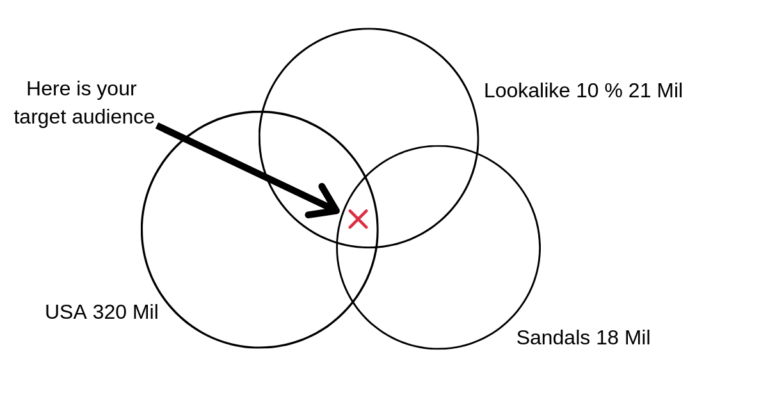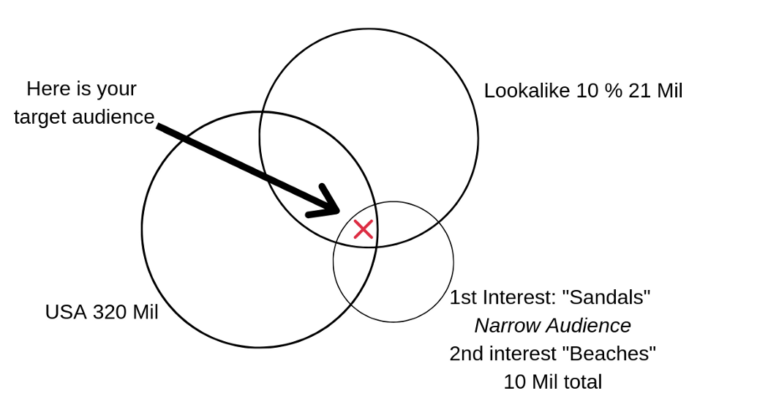First CBO Campaign
Facebooks Campaign Budget Optimization function has become extremely powerful in the last year. The next step is to insert the top 5 performing ad sets into 1 CBO campaign. What you are doing now is letting Facebook’s algorithm and machine learning do its job.
Wow… this machine knows how to do a good job!
The only thing you are doing in this step is to keep optimize the campaign. Even if Facebook will do most of the job automatically, why not give her an extra push? Narrow down placements, devices, age, gender, regions, etc.
Whenever you can clearly see a pattern of which ad set performs the best in this “elite-Campaign” you duplicate the ad set it 5 times into a new CBO-Campaign.
Second CBO Campaign
If you ever felt like it’s the same effect when increasing Facebooks budget as putting gasoline on a fire, don’t worry!
When you increase the budget on CBO campaigns the learning phase will not reset. This will make the scaling process a comfy ride.
You will have 5 identical ad sets, and you are giving Facebook all the control of optimization. The mechanism behind the reason for activating 5 identical ad sets is to not risk a “bad start” since this will affect the whole campaign. Now you are statistically minimizing the risks and can ride the wave with the best performing ad set.
Look at the example below after the first 14 days of doing this to one of the products.